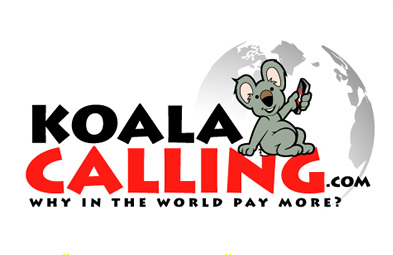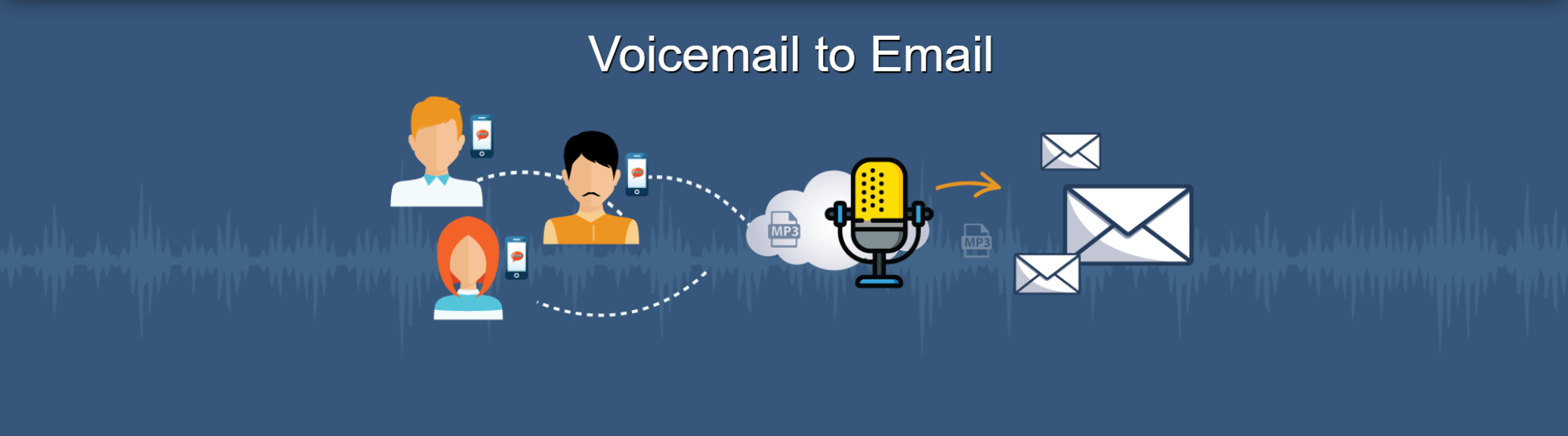
What is Voicemail to Email?
Voicemail to email is an extension of the voicemail feature, which can be configured to automatically forward voicemail messages to your email inbox as MP3 files. It serves as an excellent tool to manage your incoming messages while simplifying the numerous daily communication tasks of your business.
Voicemail to email is one of the most convenient, free advanced features because it allows users to listen messages at at any time, from the device that works best for them.
Every business has different needs, however, with a feature like voicemail to email, you have the ability to customize how you receive your messages to best be able to handle them.
How Does Voicemail to Email Work?
A missed call does not have to mean a dissatisfied customer or lost opportunity. Callers to your business are able to leave a voicemail if someone does not answer the call, and one of your representatives can reach out to that caller at a later time. Voicemail is widely utilized by countless individuals and it is becoming an increasingly versatile tool for businesses that want optimal communication with their clientele.
Voicemail to email takes the concept even further by streamlining and simplifying the process of listening to received messages. Instead of having to take the time to listen to each individual message, having all the messages in a single place, sent automatically to your email makes things so much easier.
Benefits of Voicemail to Email
- Manage your messages and calls when it’s most convenient for you to do so
- Allows customers to interact with your business 24/7 with better responsiveness
- Access to voicemails through email can be achieved at all times via mobile phones
- Voicemail to email is an ideal way to handle an international business so all voicemail messages are addressed
- Handle calls from different time zones across the globe after operating hours with ease
- Enables greater organization allowing your business to return calls during work hours
How to Get Voicemail to Email?
Voicemail to email is a feature that is included with all virtual numbers purchased from USA Call Forwarding. All settings can be arranged through the customer control panel.
Customizing Your Voicemail
One of the best aspects of voicemail to email is all the control it affords you over your business communications. Your specific needs can be met, and tailoring the system is quite simple using the intuitive dashboard from Global Call Forwarding. Voicemail can be customized in the control panel. Users can set a PIN, upload/record busy and unavailable messages, and choose to forward voicemails/faxes to up to two different email addresses. Voicemail can also be configured with Automatic Failover from the control panel if you want to utilize that service as well.
Accessing Your Voicemail Box
There are several ways for you to access your voicemail box. First, you can access your voicemail from any phone line by dialing +1 305 351 8771 and then entering your mailbox ID. If you are unsure what your mailbox ID is, please feel free to call our support staff for assistance. This method is the simplest way to listen to any messages. However, you can also listen to your voicemails from the control panel of your account.
You may also listen to voicemails as MP3 messages from your email inbox with voicemail to email.
Voicemail to Email | Global Call Forwarding Features