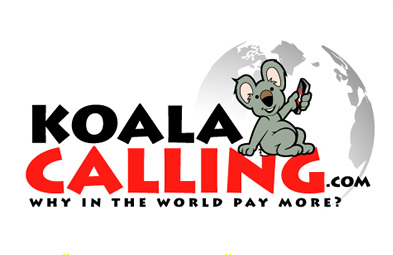Failover Forwarding
The failover forwarding feature enables businesses to have the option of programming multiple SIP accounts or phone numbers using multiple layers of Tier1 carriers to ensure all incoming calls get connected, even if the first SIP account or phone number is unable to answer the call. Even if the call is not answered by the first line or if the line is busy, the failover forwarding system is prearranged to connect the call to each number in line to ensure it isn’t dropped.
How Does Failover Forwarding Work?
The failover forwarding feature enables businesses to program multiple phone numbers or SIP accounts utilizing multiple layers of Tier1 carriers so that if the first number or SIP account is busy, does not answer, or fails to connect, the system then automatically connects the incoming call to the next number in line to ensure the call is not dropped.
Key Factors of Failover Forwarding & Why it is Essential for Businesses:
- Ensures optimal connectivity for high call volumes
- Allows routing to be sequenced to a number of lines
- Lessens incidences of lost or dropped calls due to long wait times
- Ensures calls are received quickly to avoid frustration on behalf of customers
- Serves as an invaluable business tool that maximizes productivity
How to Get and Setup Failover Forwarding with your Virtual Number
Failover forwarding is an included feature with all numbers we offer (there is no added cost for the feature). You can customize this feature based on your needs through the Control Panel upon logging into your account.
Advantages of a Forwarding Service
This feature allows for efficient and convenient connection when incoming calls occur. It allows for minimal failover issues because all lines that work with the service are connected and arranged ahead of time. In the event one of the lines is busy or unreachable, the failover forwarding settings automatically kick in to reach one of the backup destination lines. The service is designed to find the best carrier for optimum connection and to successfully handle and minimize failover issues that may not be detected otherwise.
Failover Forwarding with PSTN
PSTN is a standard landline number and can easily be programmed in the system to use with failover forwarding. When incoming calls aren’t picked up by the primary PSTN number, our failover forwarding system will automatically enable them to be forwarded to the next PSTN numbers. In the event of timeouts or if errors are triggered/ detected when your number gets dialed, the failover forwarding system will react by triggering calls to be sent to the backup numbers that are pre-set in the system.
Failover Forwarding with SIP
This is another available, customizable feature that enables additional convenience. Failover forwarding works in conjunction with an add-on feature that can program SIP accounts too. If the primary SIP account cannot answer calls for any particular reason, calls will get automatically forwarded to the next SIP destination listed.
SIP with PSTN Failover
The forwarding feature can be used to route calls from PSTN to SIP accounts if that works for your business. Should the PSTN call not go through the system due to any issues, a SIP account can be set to take on forwarded calls as a backup number.
Beneficial Aspects of Failover Forwarding
Here are some of the most poignant advantages of using our forwarding feature:
A legitimate option for increased connectivity: Failover forwarding ensures connectivity is always maintained. The service enables incoming calls to be automatically forwarded and connected to additional lines and destinations so missed calls are unlikely. It is a highly useful feature for businesses of all sizes.
The option of multiple destinations: A variety of destinations, including PSTN numbers and SIP accounts can be programmed to take calls to ensure failover forwarding is managing your call volume and preventing missed calls.
In regards to productivity: However large your call volume may be, failover forwarding caters to all calls to ensure they all get answered, which means more time spent handling the important tasks, and less time being spent on channeling calls elsewhere or listening to messages to return them later on.